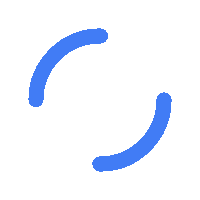Drag & Drop your 3D files here or
Convert FBX, OBJ, GLTF, GLB and USDZ
Convert many 3D file formats to web-compatible formats ready for website use and make them compatible with augmented reality glasses. ARjectify is the perfect converter for many 3D files. And it is free for files up to 10MB.
Demo your 3D content on latest AR hardware
The future is 3D and augmented reality. With the appearance of many new mixed-reality headsets, such as Apple Vision Pro, Meta Quest, and Spectacles, it is important that your content is ready for prime time! ARjectify is the perfect tool to demo 3D content on a wide range of devices, browsers, and scenarios.
Power your webpage with AR content
Your customers want to look at your products and offerings in a modern, tangible and intuitive way. ARjectify is your way to enhance your homepage, your web shops, and your product demos. Use ARjectify to embed 3d content in your Wordpress page or in any website via an iframe.
Tutorials and Case Studies
How to Convert FBX Files to Augmented Reality for Apple Vision Pro
Learn how to take your FBX 3D models and turn them into AR-ready experiences compatible with Apple Vision Pro and other spatial computing devices using ARjectify. No coding required.
Case Study: Bringing Furniture to Life with WebAR and ARjectify
Discover how a furniture brand used ARjectify to create shareable AR landing pages for their 3D models, boosting online engagement and customer interaction with real-world previews.
Tutorial: Share 3D Product Demos Instantly in AR for Meta Quest
Follow this step-by-step guide to upload your 3D product files (GLB, OBJ, or USDZ) and generate instant AR experiences viewable on Meta Quest and mobile devices—perfect for e-commerce or prototyping.
Case Study: Architectural Visualizations with ARjectify for HoloLens
See how an architecture studio used ARjectify to preview building designs in real-world scale using Microsoft HoloLens, streamlining client presentations and spatial validation.
Quick Guide: Convert USDZ Files for AR on iPhone and iPad
Want to share your USDZ files in AR via a simple link? This quick guide shows how to use ARjectify to create iOS-ready AR experiences with no apps, plugins, or developer accounts.